 |
|
 |
 |
|
 |
| |
|
|
WhizKid JobChart
Chore Chart Management System
Chore Chart
Review
Parents
and Teachers can monitor Chore Chart activity by selecting
File --> Review JobChart from the main menu, or F5, from
within their account. Each Chore Chart that is available is
listed and can be selected for an overall weekly review. Jobs
and current point values are listed along with check boxes on
the days of the week that the scheduled job is to be
completed. Parents and teachers can scroll through the list of
Chore Charts to see how the children are doing with their
daily responsibilities. If the job has been completed you will
see a checkmark in the box on the day it was completed with a
number beside it. That number is the number of times that
particular job was completed on that day.
Editing and updating Chore Charts is not done through the
Weekly JobChart Review screen. The JobChart Review is only for
viewing weekly JobChart progress. children update their Job
Charts on a daily basis from within their own account. Parents
and teachers can update the Job Charts themselves by logging
into the child's account and making changes there. You
can print the list of current children's usernames and
passwords from within the parent teacher account. Login and
select File --> View Accounts then click on the "Print
WhizKids" button. Now you can login to any account you choose
and udpate JobChart progress.
All points are totaled on a daily and weekly basis with a
grand point total in the lower right corner of the Weekly
JobChart Review screen. This allows the parent or teacher to
track point activity througout the week for each WhizKid
account.
Create Accounts
Create and Edit Chore Charts
Chore Chart Review
Chore Chart Account Viewer
Create Incentives
Chore Chart Viewer
Auto Create Chore Charts
Printing Chore Charts
Printing Chore Chart Reports
Assigning Jobs
Deleting Accounts
|
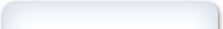 |
|
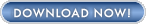
WhizKid JobChart
For Windows
Try For 14 Days FREE
US $19.95
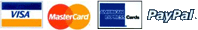
|
 |
|
| |
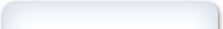 |
|
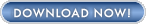
WhizKid JobChart
For Windows
Try For 14 Days FREE
2006
5 Megabytes
For Windows
98//2000//XP
100% Clean
|
 |
|
|
|
|
|
| |
|
|
 |
|
 |