 |
|
 |
 |
|
 |
| |
|
|
WhizKid JobChart
Chore Chart Management System
Create
Chore Charts
Creating
JobCharts is easy to do. Once you have logged into your
account click on the File -->Create New Chart menu option. You
will be prompted to enter the name of that JobChart. You can
name the JobChart anything you like, some ideas include:
House, Yard, or perhaps Homework. If you choose to name a
chart House Chores for example, you should spell it like this,
HouseChores without a space in the middle of the two words.
The WhizKid JobChart Editor will then open and you begin
building the JobChart by selecting a job from the jobs list or
you can enter your own by typing in the blank space and
hitting the enter key. You can delete a job from the list by
selecting it, then clicking on the backspace or delete key,
then click the enter key.
Next, choose what day or days of the week you would like the
WhizKid to do this particular job, choose the Parent/Teacher
responsible, assign a level of difficulty and create a point
value for the job. You can select a particular day or group of
days. For example, you may ask them to Make the Bed Mon-Fri
but only ask them to Change the Bed, on Wed. Point values can
be any amount you like, one idea is to assign a point value to
each level of difficulty that is available. This will keep the
JobCharts consistent and make it easier for you to assign
total point values to goals and incentives. After you are done
selecting all jobs for a particular JobChart, click on the
create chart button. You will then be prompted to choose a
WhizKid for which to assign this particular JobChart. You can
also choose more than one, using the Alt key, and create many
charts at one time.
Create Accounts
Create and Edit Chore Charts
Chore Chart Review
Chore Chart Account Viewer
Create Incentives
Chore Chart Viewer
Auto Create Chore Charts
Printing Chore Charts
Printing Chore Chart Reports
Assigning Jobs
Deleting Accounts
|
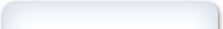 |
|
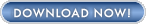
WhizKid JobChart
For Windows
Try For 14 Days FREE
US $19.95
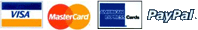
|
 |
|
| |
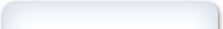 |
|
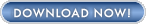
WhizKid JobChart
For Windows
Try For 14 Days FREE
2006
5 Megabytes
For Windows
98//2000//XP
100% Clean
|
 |
|
|
|
|
|
| |
|
|
 |
|
 |