 |
|
 |
 |
|
 |
| |
|
|
WhizKid JobChart
Chore Chart Management System
Chore Chart
Account Viewer
The
Account Viewer can be used by both the Parent/Teacher or
WhizKid. Parents and Teachers will see a list of WhizKids to
choose from to view account infomation. Along with a picture
of the WhizKid and Incentive, both Parents/Teachers and
WhizKids can see how many points that have been accumulated
and the balance that remains to achieve a particular goal. In
addition, they can view the name, picture and point value of
the incentive that has been assigned.
Parents and Teachers can view and edit the following items in
the Account Viewer:
1. Cash Out Points
2. Reset Points to 0
3. Print WhizKids
4. Change/Add Incentives
5. Change User Picture
6. Exit
7. Ok
The Cash Out Points button is used when the Parent/Teacher
decides to Cash Out points earned for a particular goal that
has been achieved. When this button is clicked, the difference
between total points accumulated and points for the goal is
displayed. For example, if you had selected $20 dollars in
cash as the goal and the number of points needed to achieve
that goal was 500 and the point total for the week was 600,
the WhizKid would have 100 points left in their account to
apply towards the next goal. WhizKids will not have access to
this button from inside their account.
If the Parent/Teacher decides to Reset Points to 0 then all
points accumulated will be set back to 0. WhizKids will not
have access to this button from inside their account.
The Print WhizKids option is so that the Parent/Teacher can
print out a list of all WhizKids that have set up an account
and their user passwords. WhizKids will not have access to
this button from inside their account.
The Change/Add Incentives button is used to change or add a
new incentive or goal for a particular WhizKid. You can also
add points to their total as bonus points or to adjust their
balance as necessary. Be sure to enter a name, select a
picture and establish a point value for all goals or
incentives. WhizKids will not have access to this button from
inside their account. There is an automatic goal of 500 points
per account. You can leave it as is or change it when you
create new JobCharts for your WhizKids.
The Change User Picture allows both the Parent/Teacher and
WhizKid to update their picture if necessary. WhizKids have
access to this button from inside their account. You may load
any picture you like from your computer by clicking on the
"Change User Picture" button. The "Change User Picture" button
will, by default, open the UserPictures folder within the
program. You can choose one of those pictures that are
included with the application or pick one from your computer.
Create Accounts
Create and Edit Chore Charts
Chore Chart Review
Chore Chart Account Viewer
Create Incentives
Chore Chart Viewer
Auto Create Chore Charts
Printing Chore Charts
Printing Chore Chart Reports
Assigning Jobs
Deleting Accounts
|
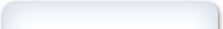 |
|
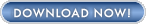
WhizKid JobChart
For Windows
Try For 14 Days FREE
US $19.95
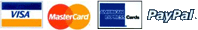
|
 |
|
| |
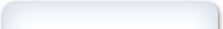 |
|
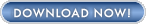
WhizKid JobChart
For Windows
Try For 14 Days FREE
2006
5 Megabytes
For Windows
98//2000//XP
100% Clean
|
 |
|
|
|
|
|
| |
|
|
 |
|
 |