 |
|
 |
 |
|
 |
| |
|
|
WhizKid JobChart
Chore Chart Management System
Printing
Chore Charts
Parents
and teachers can print out a hard copy of the JobChart during
JobChart creation. After building the JobChart in the JobChart
Editor, click on the "Print JobChart" button and a hard copy
will be printed.
WhizKids can print out a hard copy of their JobCharts each
week as well from within their account. After they login, they
select File --> Open JobChart or F4, and then click on the
"Print JobChart" button on the JobChart Viewer screen. Their
JobChart will show the jobs to do for that week, and gives
them a place to mark off with a pen, marker, or sticker to
show that the job has been completed. At the end of the day
they should open their chart on the computer and check off
those items that are complete for that particular day. You can
wait and do this at the end of the week, but we suggest that
they do this on a daily basis. Once the week is over, the
charts will be saved in a history file but cannot be accessed
again. This prevents the WhizKids from trying to backfill
previous charts.
Create Accounts
Create and Edit Chore Charts
Chore Chart Review
Chore Chart Account Viewer
Create Incentives
Chore Chart Viewer
Auto Create Chore Charts
Printing Chore Charts
Printing Chore Chart Reports
Assigning Jobs
Deleting Accounts
|
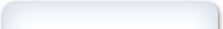 |
|
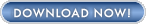
WhizKid JobChart
For Windows
Try For 14 Days FREE
US $19.95
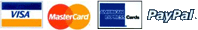
|
 |
|
| |
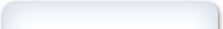 |
|
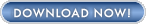
WhizKid JobChart
For Windows
Try For 14 Days FREE
2006
5 Megabytes
For Windows
98//2000//XP
100% Clean
|
 |
|
|
|
|
|
| |
|
|
 |
|
 |