 |
|
 |
 |
|
 |
| |
|
|
WhizKid JobChart
Chore Chart Management System
Chore Chart
Incentives
One of the
greatest features of the WhizKid JobChart application is the
ability to create incentives for JobCharts. These goal and
incentives will help motivate WhizKids to complete all jobs on
their JobChart.
Creating incentives is an easy thing do. Open the Account
Viewer, select the WhizKid you would like to assign an
incentive to, then name that incentive, select a picture, and
assign a point value to that incentive. Now, the WhizKid will
have a goal, that they will see everytime they open their
JobChart. You can choose anything you like and assign any
point value you like.
Cashing out the incentive is as easy as clicking on the Cash
Out Incentive button in the Account Viewer. If they have
accumulated more points than the goal, there will be a
remaining balance that will count towards the next goal to
achieve. WhizKids will be notified in their JobChart if they
have reached their goal, and be asked to contact the
Parent/Teacher for their incentive.
In addition, you can reset the goal to zero and add points if
you like, as a bonus or to adjust the points as necessary.
Create Accounts
Create and Edit Chore Charts
Chore Chart Review
Chore Chart Account Viewer
Create Incentives
Chore Chart Viewer
Auto Create Chore Charts
Printing Chore Charts
Printing Chore Chart Reports
Assigning Jobs
Deleting Accounts
|
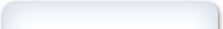 |
|
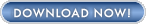
WhizKid JobChart
For Windows
Try For 14 Days FREE
US $19.95
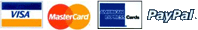
|
 |
|
| |
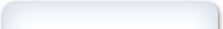 |
|
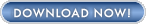
WhizKid JobChart
For Windows
Try For 14 Days FREE
2006
5 Megabytes
For Windows
98//2000//XP
100% Clean
|
 |
|
|
|
|
|
| |
|
|
 |
|
 |