 |
|
 |
 |
|
 |
| |
|
|
WhizKid JobChart
Chore Chart Management System
Printing
Chore Chart Reports
JobChart
reports can be printed from within the parent teacher account.
Click on File --> Print Reports, or Ctrl P, and a the report
screen will appear. This screen shows all available WhizKids
and a few different types of reports that can be printed. The
first list shows current WhizKids, the second list shows all
JobCharts, and the third list shows weekly history reports
that are available. There is also a button that will allow the
user to print out a history report based on a date range
selected by the parent or teacher.
The user must select a name from the list before any reports
can be printed. If the user selects a chart from the "JobChart"
list, and clicks on the "Print JobChart Report" button, the
JobChart will be printed either blank or with check marks
marking off jobs that have been completed. If the user selects
a report from the "History Report" list, that particular
history will be printed. The history includes a list of all
jobs that were to be done during that time period and show if
they were in fact completed or not. History information is
created after each week for the previous week so a current
week's history report will not show any jobs as completed.
The last report option is the "Print History Date Range
Reports" button. If the user clicks on this button, they are
prompted to either enter a date range to print a history from
or print out the entire history for a particular WhizKid.
Create Accounts
Create and Edit Chore Charts
Chore Chart Review
Chore Chart Account Viewer
Create Incentives
Chore Chart Viewer
Auto Create Chore Charts
Printing Chore Charts
Printing Chore Chart Reports
Assigning Jobs
Deleting Accounts
|
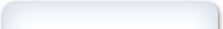 |
|
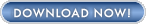
WhizKid JobChart
For Windows
Try For 14 Days FREE
US $19.95
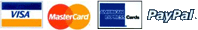
|
 |
|
| |
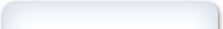 |
|
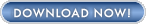
WhizKid JobChart
For Windows
Try For 14 Days FREE
2006
5 Megabytes
For Windows
98//2000//XP
100% Clean
|
 |
|
|
|
|
|
| |
|
|
 |
|
 |